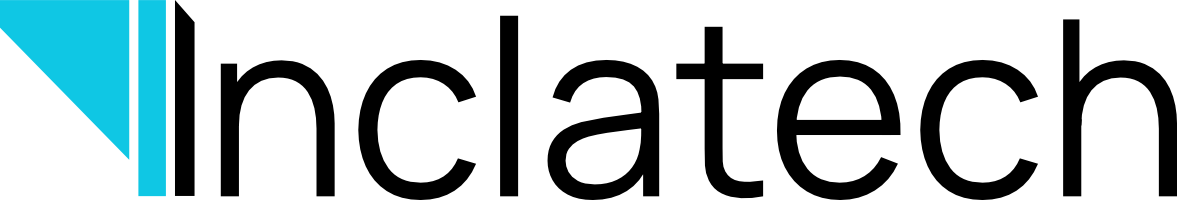CAMS Logger Privacy Policy
Last Updated: 17 March 2025
This policy describes how and why Inclatech Pty Ltd ('we', ‘us’, or ‘our’) might access, collect, store, use, and/or share ('process') your personal information when you use the CAMS Logger android app (the ‘Service’). This policy applies in addition to our company privacy policy.
CAMS is the Claim Assessing and Management System hosted by us at camsapp.com. Each company using CAMS has their own instance of the CAMS app, hosted at [your company].camsapp.com. This is your ‘instance url’.
Requirement to log in
In order to send notes and data to CAMS you need to know your instance url and have CAMS login (username and password). If you do not know your instance url please contact us. If you do not already have a CAMS login please contact your CAMS administrator. You cannot create a CAMS account yourself.
Use of call log and contact data
The Service collects your phone’s call log and your contacts data to build a list of incoming and outgoing calls. The data includes:
The phone number calling or being called
The name of the contact associated with that phone number (if any)
The date and time the call was made or received
The duration of the call
Whether the call was incoming or outgoing
This data is stored locally on your device and never leaves your device without your explicit permission.
Sending data to CAMS
When you tap a call in the list the call log and contact data is used to populate a call logging form. The data visible in the form is exactly what is sent to CAMS. You have the option to edit or redact the data before sending it to CAMS. You may also add notes or comments.
When the form is submitted, the data is sent to your instance url. The data is stored and used in accordance with our company privacy policy.
Data sharing, visibility and retention
Data submitted using the Service is handled in accordance with our company privacy policy. Data submitted to a job can be viewed by logging into CAMS and opening the relevant job. The data is visible to all relevant users of CAMS, not just you. You can login to CAMS at your instance url using your CAMS username and password.
Depending on your CAMS account permissions, and the state of the job, you may or may not be able to edit or delete the information you submit using the Service. Data can be edited or deleted by a system administrator upon request.
If you do not have access to CAMS and would like to know what information we hold about you, or would like to request that information be updated or deleted, please contact us at privacy@inclatech.com.
Service permissions
The Service will ask for permission to access your call log and contact data. You may revoke these permissions using Android’s system controls. You can still use the Service without granting these permissions, but you won’t see a list of calls to log. You will only be able to enter claim notes and tracking lines manually.
Updates to this policy
We may update this policy from time to time. The updated version will be indicated by the ‘Last Updated’ date at the top of this policy. If we make material changes to this policy we may notify you either by posting a notice of such changes or by directly sending you a notification. We encourage you to review this policy frequently.
Contact us about this policy
If you have questions or comments about this policy, you may email us at privacy@inclatech.com or call us on (07) 3517 1579.